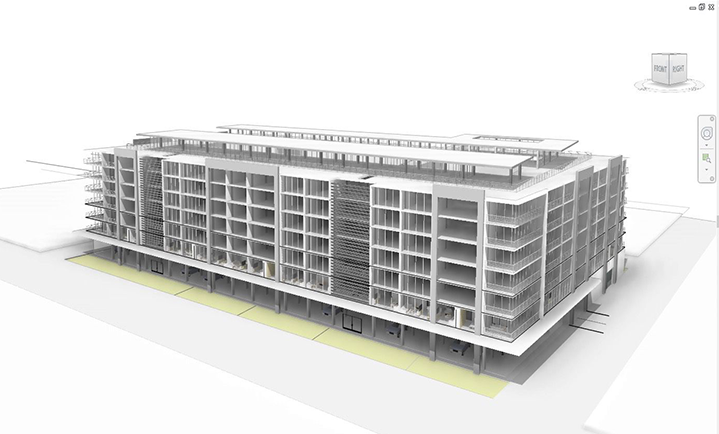
Introduction
The question of which software to use for your design projects is one that comes up often. There are many options out there, and each has some advantages over the other. Some people choose to use AutoCAD for their design work, while others choose Revit or even Inventor as their preferred tool. In this article, we’ll take a look at some of the key differences between these three applications so you can make an informed decision about which one might be best suited for your needs!
Better documentation and drafting.
- Revit provides a better way to document and draft.
- Revit allows you to create a single file that contains all the information you need, which makes it easier for everyone involved in the design process to understand what’s going on. This can be especially helpful when it comes time for final sign-off meetings or presentations because everyone will have access to everything they need at once rather than having multiple files open at once.
- Revit also offers an integrated environment where different people can work together on projects without having any issues with communication or sharing files back and forth between themselves (which is essential if they’re working remotely).
Multiple views of the same element.
Revit is a powerful CAD tool that allows you to see the model from multiple perspectives and scales. You can see the model from any angle or scale, as well as from multiple viewpoints and scales.
In AutoCAD, you have only one view of your design at a time. If you want to change it, then it’s all too easy for something else to get lost in translation—and your revisions may never get made!
Ability to collaborate in the cloud.
Revit allows you to collaborate with others. This is a big deal, especially if you’re working on a large project and have more than one person involved. You can easily share changes with your team members in real-time, helping everyone stay on track.
The ability to work on the same model at different times is also important for collaboration—if someone wants to make changes that affect another part of your model (like adding new doors), they can do so without having to undo everything else that’s been done earlier in the process. This means less time wasted figuring out how something works after it’s already been built!
Revit doesn’t allow this type of co-ordination because it stores all versions separately; there is no way for two people who are collaborating remotely from different locations or rooms within an office building (or even continents) actually see each other’s progress while working together simultaneously.”
Productivity improvements through automation.
Revit is more than just a drawing tool. It’s also an automation engine that allows you to create custom tools, filters, reports and even project templates.
You can create your own macros in Revit by using the macro editor or by recording your commands manually through the Record Macro button on the ribbon. You can also set up rules for how your macros should behave so that they work exactly how you want them to when triggered by certain events (for example: when a certain file was opened).
In addition to creating macros and command sets from scratch, there are several pre-built ones available within Revit such as:
- AutoCAD Filters – This filter will parse through AutoCAD files that have been imported into Revit and apply various manipulation styles such as Line Weighting and others based on their content type (line or surface).
Better/deeper design optimization tools.
Revit has more design optimization tools than AutoCAD, and these are much better. The ability to make changes to models at any time is very powerful. If you want your model to look different from what it originally looked like when you first drew it, or if you want some things in a model moved around, Revit lets you do that easily.
Revit also has some pretty cool collaborative features for sharing files with other people who may be working on the same project as well as allowing them access so they can make changes themselves. This makes collaboration easier because there’s no need for everyone involved in a project (or even just one person) having their own copy of everything they need; instead they can get access through one central location where all necessary information is stored together in one place so everyone knows exactly what needs changing when needed rather than having multiple versions floating around out there somewhere waiting patiently until someone decides that now would be good time too start making changes again!
Better tools for coordinating models.
Revit has better tools for coordinating models.
In most cases, you’ll be able to use the same file format in both programs (XML or Revit’s own model format), but there are some slight differences in what each program can do. AutoCAD can export models as DWF files from any version of AutoCAD back to 1997, while Revit only supports older versions of AutoCAD (2010-2018). This means that if you’re working with multiple versions of AutoCAD on your network and need a way to view them all together on one screen, then this could be an issue; however, if all your team members work with different versions of each CAD system then this won’t be an issue at all since they each have their own unique interface.
Additionally: If someone else wants access to one or two parts of one project differently than how they were originally designed then there may be issues further down the line when trying
Revit is a better tool than AutoCAD for most design tasks, but it comes with a much bigger learning curve.
Revit is a better tool than AutoCAD for most design tasks, but it comes with a much bigger learning curve. If you’re new to Revit and don’t have the time or money to invest in training, you’ll end up frustrated by complicated tools and methods that seem unnecessary at first glance. You may also find yourself frustrated by the limitations of your project file format (XML).
AutoCAD has been around longer than Revit (25 years vs 8), so there’s more user experience built into its workflow—a big plus if you’re hoping for an intuitive interface that doesn’t require constant learning curves from other people who use AutoCAD every day as part of their job responsibilities. But because Autodesk created it as an enterprise-level solution designed specifically for architects and engineers rather than just ordinary construction workers like those who use Revit generally are today (and will be tomorrow), AutoCAD tends not feature some of those functions found within Revit such as collaboration tools or modeling photovoltaic panels with output data—which makes sense since those types of tasks aren’t typically part of someone’s daily workflow when working within this kinder/gentler version
Conclusion
If you’re looking for a solid CAD tool to use for your next project, Revit is definitely worth a look. It is an excellent solution for those who want more from their software and want the ability to work in multiple views of the same element at once. However, if you already have experience with AutoCAD and don’t feel like learning Revit all over again (or if you’ve never used it before), then you may not see much benefit from switching programs.

Leave a Reply